
23 Sep Boost Your Business with Facebook Ads
There are 1.19 billion monthly active Facebook users. That means there are 1.19 BILLION potential clients that you can easily reach with a small amount of effort. Facebook is a great marketing tool whether you are promoting your business, an upcoming event, or really anything you want to spread the word about. There are two simple ways to promote your business on Facebook: Boosted posts and Facebook Ads. By spending as low as $5.00, you can boost a post or create an ad that can reach thousands of users. It is a really easy way to promote your business with real live reports and stats on how your boost or ad is doing. Can paper ads do that?
So what exactly is a boosted post? How can you create an ad? We’re breaking it down for you.
Boosted Posts
What the heck is a boosted post? To me it sounds like they put a jet pack on your Facebook post and launched into outer space. But really, that’s basically what it does. Boosted posts are regular FB posts that have been rocket launched into cyberspace and basically promoted on thousands of users’ pages. Facebook will make sure that your post will show up on more news feeds of current fans of your page, as well as new targeted audiences to help you gain more likes. More likes = more clients so that is great news for you. Here’s how to boost a post:
1. Simply write a Facebook post. Whether you want to promote an upcoming promotion or just think your business is awesome, write a post that you want the world to see.
2. Once your post is ready to go & live on your page, click the blue “Boost Post” button on the bottom right of the post.
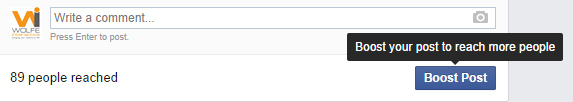
3. You will see an options window pop up. From here you can customize your audience by gender, location, interests, mutual friends, etc. You can also set your max budget and set the time frame for your campaign.
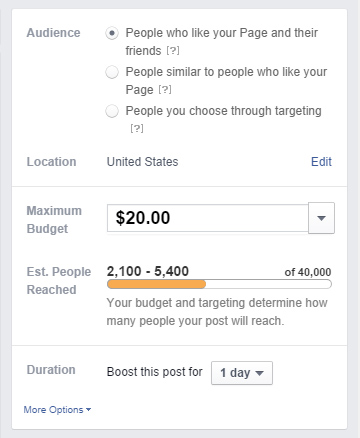
4. Once this is all filled out, click the blue “Boost” button one last time and voila! You have successfully boosted your post. To see how your post is doing you can click the blue “Boosted Post” button to see a live report. Below is an example of a report from a post we did. Here we simply shared this rad little fella’s post about cookies with a blurb about our business. We only spent five bucks and reached a ton of people. Pretty sweet! (pun intended.)
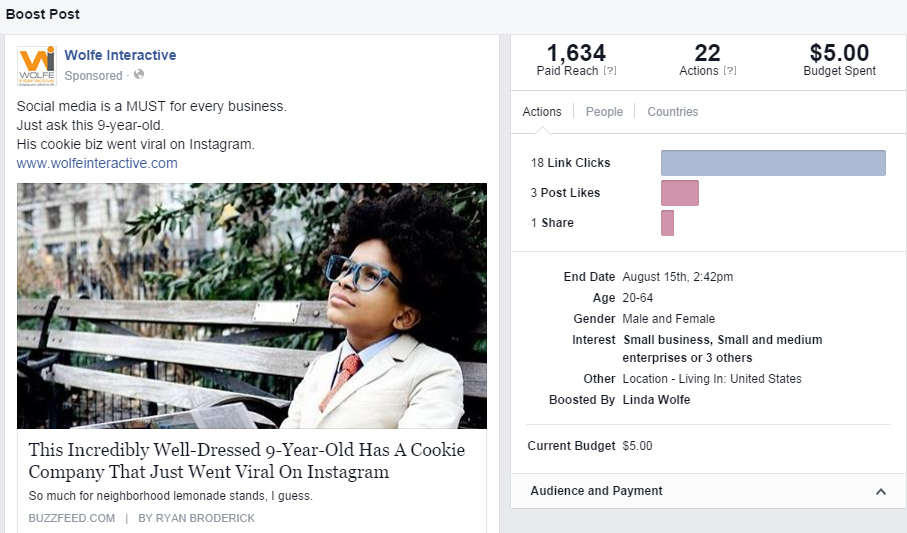
Facebook Ads
Facebook Ads are similar to boosted posts in the way that they are created and work. Rather than boosting a post you wrote on your companies timeline, Facebook ads show up on the sidebar of the site. While users update their statuses, comment on friend’s profiles, and check our their favorite companies pages, the Facebook Ad you created will show up under a “Sponsored” section. Here’s how to create a Facebook Ad.
1. Go to your company page and make sure you are using Facebook as your company. To do this you can click the little down arrow at the very top right of Facebook. There will be a drop down that says “Use Facebook As” when clicked. Select the company or page that you want to create an Ad for. Once you are on your page, you will see a button that says “Promote Page”. Facebook ads will promote your page as a whole. These can help get you more page likes or fans, bring more traffic to your website, and spread the word about your company.
2. Once you click the “Promote Page” button, a window will pop up giving you a ton of customization options. This is very similar to the boosted post pop up but has a few extra options. You will use this pop up to create your ad. Keep in mind that it is best to use only a few words when creating an Ad. Facebook Ads are very visual and if your ad has a ton of text it may not be approved. Plus, viewers are less likely to read & click through to your site.
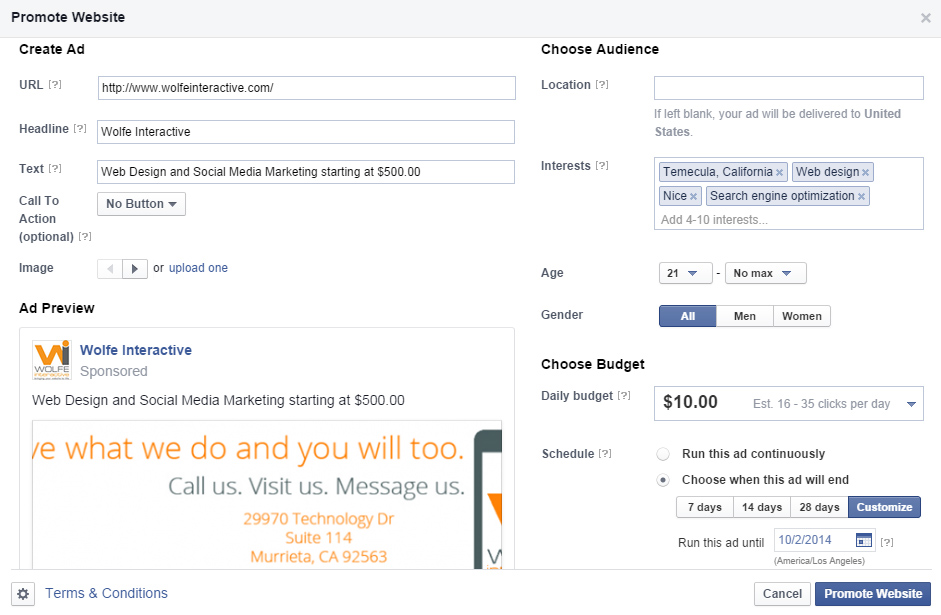
3. Once you are satisfied with your ad, click the “Promote Website” button. Congratulations! You have just created a Facebook Ad. You can check up on how your ad is doing and by viewing the live report. There is also an Ads Manager that you can use by clicking the “Build Audience” drop down at the top of your company page. You will see “Use Ads Manager” as one of the options.
Facebook is one of the most popular websites on the internet today and has some serious marketing potential. If you have a great photo, a little content, and five bucks, you can create an Ad or Boosted Post that will seriously help spread the word about how awesome your company is. We have had awesome success using these tools. Facebook Ads & Boosted Posts are a user friendly way to reach a whole new audience. Not only will they see them on the Facebook website, but users will also see your posts & ads on their smart phones. It’s definitely worth a shot… what do you have to lose?
No Comments